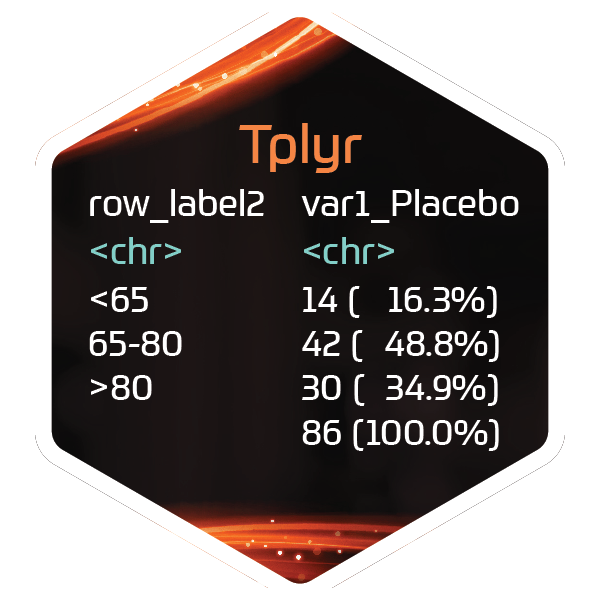
Create, view, extract, remove, and use Tplyr layer templates
Source:R/layer_templates.R
layer_templates.RdThere are several scenarios where a layer template may be useful. Some tables, like demographics tables, may have many layers that will all essentially look the same. Categorical variables will have the same count layer settings, and continuous variables will have the same desc layer settings. A template allows a user to build those settings once per layer, then reference the template when the Tplyr table is actually built.
Usage
new_layer_template(name, template)
remove_layer_template(name)
get_layer_template(name)
get_layer_templates()
use_template(name, ..., add_params = NULL)Arguments
- name
Template name
- template
Template layer syntax, starting with a layer constructor
group_count|desc|shift. This function should be called with an ellipsis argument (i.e. group_count(...)).- ...
Arguments passed directly into a layer constructor, matching the target, by, and where parameters.
- add_params
Additional parameters passed into layer modifier functions. These arguments are specified in a template within curly brackets such as {param}. Supply as a named list, where the element name is the parameter.
Details
This suite of functions allows a user to create and use layer templates. Layer templates allow a user to pre-build and reuse an entire layer configuration, from the layer constructor down to all modifying functions. Furthermore, users can specify parameters they may want to be interchangeable. Additionally, layer templates are extensible, so a template can be use and then further extended with additional layer modifying functions.
Layers are created using new_layer_template(). To use a layer, use the
function use_template() in place of group_count|desc|shift(). If you want
to view a specific template, use get_layer_template(). If you want to view
all templates, use get_layer_templates(). And to remove a layer template use
remove_layer_template(). Layer templates themselves are stored in the
option tplyr.layer_templates, but a user should not access this directly
and instead use the Tplyr supplied functions.
When providing the template layer syntax, the layer must start with a layer
constructor. These are one of the function group_count(), group_desc(),
or group_shift(). Instead of passing arguments into these function,
templates are specified using an ellipsis in the constructor, i.e.
group_count(...). This is required, as after the template is built a user
supplies these arguments via use_template()
use_template() takes the group_count|desc|shift() arguments by default.
If a user specified additional arguments in the template, these are provided
in a list throught the argument add_params. Provide these arguments exactly
as you would in a normal layer. When creating the template, these parameters
can be specified by using curly brackets. See the examples for details.
Examples
op <- options()
new_layer_template(
"example_template",
group_count(...) %>%
set_format_strings(f_str('xx (xx%)', n, pct))
)
get_layer_templates()
#> $example_template
#> Template name: example_template
#> Template parameters: None
#> Template code:
#> {
#> group_count(...) %>% set_format_strings(f_str("xx (xx%)", n, pct))
#> }
#>
get_layer_template("example_template")
#> Template name: example_template
#> Template parameters: None
#> Template code:
#> {
#> group_count(...) %>% set_format_strings(f_str("xx (xx%)", n, pct))
#> }
tplyr_table(mtcars, vs) %>%
add_layer(
use_template("example_template", gear)
) %>%
build()
#> # A tibble: 3 × 5
#> row_label1 var1_0 var1_1 ord_layer_index ord_layer_1
#> <chr> <chr> <chr> <int> <dbl>
#> 1 3 "12 (67%)" " 3 (21%)" 1 1
#> 2 4 " 2 (11%)" "10 (71%)" 1 2
#> 3 5 " 4 (22%)" " 1 ( 7%)" 1 3
remove_layer_template("example_template")
new_layer_template(
"example_template",
group_count(...) %>%
set_format_strings(f_str('xx (xx%)', n, pct)) %>%
set_order_count_method({sort_meth}) %>%
set_ordering_cols({sort_cols})
)
get_layer_template("example_template")
#> Template name: example_template
#> Template parameters: sort_meth, sort_cols
#> Template code:
#> {
#> group_count(...) %>% set_format_strings(f_str("xx (xx%)", n, pct)) %>% set_order_count_method({
#> sort_meth
#> }) %>% set_ordering_cols({
#> sort_cols
#> })
#> }
tplyr_table(mtcars, vs) %>%
add_layer(
use_template("example_template", gear, add_params =
list(
sort_meth = "bycount",
sort_cols = `1`
))
) %>%
build()
#> # A tibble: 3 × 5
#> row_label1 var1_0 var1_1 ord_layer_index ord_layer_1
#> <chr> <chr> <chr> <int> <dbl>
#> 1 3 "12 (67%)" " 3 (21%)" 1 3
#> 2 4 " 2 (11%)" "10 (71%)" 1 10
#> 3 5 " 4 (22%)" " 1 ( 7%)" 1 1
remove_layer_template("example_template")
options(op)