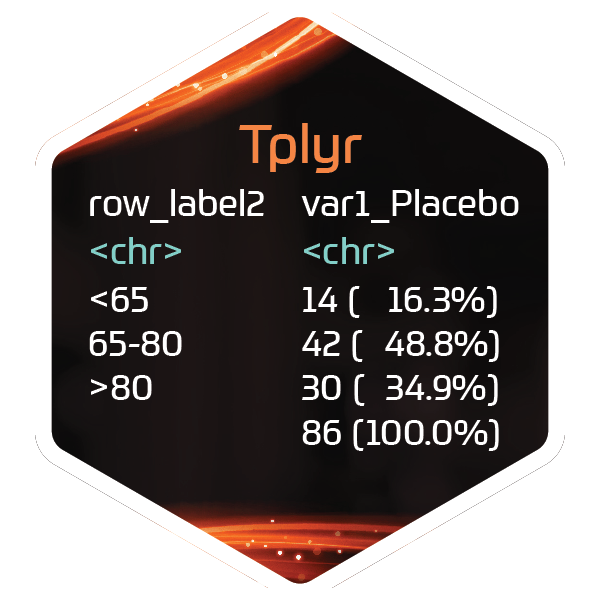The sorting of a table can greatly vary depending on the situation at hand. For count layers, when creating tables like adverse event summaries, you may wish to order the table by descending occurrence within a particular treatment group. But in other situations, such as AEs of special interest, or subject disposition, there may be a specific order you wish to display values. Tplyr offers solutions to each of these situations.
Instead of allowing you to specify a custom sort order, Tplyr instead
provides you with order variables that can be used to sort your table after
the data are summarized. Tplyr has a default order in which the table will
be returned, but the order variables will always persist. This allows you
to use powerful sorting functions like arrange
to get your desired order, and in double programming situations, helps your
validator understand the how you achieved a particular sort order and where
discrepancies may be coming from.
When creating order variables for a layer, for each 'by' variable Tplyr will search for a <VAR>N version of that variable (i.e. VISIT <-> VISITN, PARAM <-> PARAMN). If available, this variable will be used for sorting. If not available, Tplyr will created a new ordered factor version of that variable to use in alphanumeric sorting. This allows the user to control a custom sorting order by leaving an existing <VAR>N variable in your dataset if it exists, or create one based on the order in which you wish to sort - no custom functions in Tplyr required.
Ordering of results is where things start to differ. Different situations
call for different methods. Descriptive statistics layers keep it simple -
the order in which you input your formats using
set_format_strings is the order in which the results will
appear (with an order variable added). For count layers, Tplyr offers three
solutions: If there is a <VAR>N version of your target variable, use that.
If not, if the target variable is a factor, use the factor orders. Finally,
you can use a specific data point from your results columns. The result
column can often have multiple data points, between the n counts, percent,
distinct n, and distinct percent. Tplyr allows you to choose which of these
values will be used when creating the order columns for a specified result
column (i.e. based on the treat_var and cols arguments). See
the 'Sorting a Table' section for more information.
Shift layers sort very similarly to count layers, but to order your row shift variable, use an ordered factor.
Usage
set_order_count_method(e, order_count_method, break_ties = NULL)
set_ordering_cols(e, ...)
set_result_order_var(e, result_order_var)Arguments
- e
A
count_layerobject- order_count_method
The logic determining how the rows in the final layer output will be indexed. Options are 'bycount', 'byfactor', and 'byvarn'.
- break_ties
In certain cases, a 'bycount' sort will result in conflicts if the counts aren't unique. break_ties will add a decimal to the sorting column so resolve conflicts. A character value of 'asc' will add a decimal based on the alphabetical sorting. 'desc' will do the same but sort descending in case that is the intention.
- ...
Unquoted variables used to select the columns whose values will be extracted for ordering.
- result_order_var
The numeric value the ordering will be done on. This can be either n, distinct_n, pct, or distinct_pct. Due to the evaluation of the layer you can add a value that isn't actually being evaluated, if this happens this will only error out in the ordering.
Sorting a Table
When a table is built, the output has several ordering(ord_) columns that are appended. The first represents the layer index. The index is determined by the order the layer was added to the table. Following are the indices for the by variables and the target variable. The by variables are ordered based on:
The `by` variable is a factor in the target dataset
If the variable isn't a factor, but has a <VAR>N variable (i.e. VISIT -> VISITN, TRT -> TRTN)
If the variable is not a factor in the target dataset, it is coerced to one and ordered alphabetically.
The target variable is ordered depending on the type of layer. See more below.
Ordering a Count Layer
There are many ways to order a count layer
depending on the preferences of the table programmer. Tplyr supports
sorting by a descending amount in a column in the table, sorting by a
<VAR>N variable, and sorting by a custom order. These can be set using the
`set_order_count_method` function.
- Sorting by a numeric count
A selected numeric value from a selected column will be indexed based on the descending numeric value. The numeric value extracted defaults to 'n' but can be changed with `set_result_order_var`. The column selected for sorting defaults to the first value in the treatment group variable. If there were arguments passed to the 'cols' argument in the table those must be specified with `set_ordering_columns`.
- Sorting by a 'varn' variable
If the treatment variable has a <VAR>N variable. It can be indexed to that variable.
- Sorting by a factor(Default)
If a factor is found for the target variable in the target dataset that is used to order, if no factor is found it is coerced to a factor and sorted alphabetically.
- Sorting a nested count layer
If two variables are targeted by a count layer, two methods can be passed to `set_order_count`. If two are passed, the first is used to sort the blocks, the second is used to sort the "inside" of the blocks. If one method is passed, that will be used to sort both.
Ordering a Desc Layer
The order of a desc layer is mostly set during the object construction. The by variables are resolved and index with the same logic as the count layers. The target variable is ordered based on the format strings that were used when the layer was created.
Examples
library(dplyr)
# Default sorting by factor
t <- tplyr_table(mtcars, gear) %>%
add_layer(
group_count(cyl)
)
build(t)
#> # A tibble: 3 × 6
#> row_label1 var1_3 var1_4 var1_5 ord_layer_index ord_layer_1
#> <chr> <chr> <chr> <chr> <int> <dbl>
#> 1 4 " 1 ( 6.7%)" " 8 ( 66.7%)" " 2 ( 40.0… 1 1
#> 2 6 " 2 ( 13.3%)" " 4 ( 33.3%)" " 1 ( 20.0… 1 2
#> 3 8 "12 ( 80.0%)" " 0 ( 0.0%)" " 2 ( 40.0… 1 3
# Sorting by <VAR>N
mtcars$cylN <- mtcars$cyl
t <- tplyr_table(mtcars, gear) %>%
add_layer(
group_count(cyl) %>%
set_order_count_method("byvarn")
)
# Sorting by row count
t <- tplyr_table(mtcars, gear) %>%
add_layer(
group_count(cyl) %>%
set_order_count_method("bycount") %>%
# Orders based on the 6 gear group
set_ordering_cols(6)
)
# Sorting by row count by percentages
t <- tplyr_table(mtcars, gear) %>%
add_layer(
group_count(cyl) %>%
set_order_count_method("bycount") %>%
set_result_order_var(pct)
)
# Sorting when you have column arguments in the table
t <- tplyr_table(mtcars, gear, cols = vs) %>%
add_layer(
group_count(cyl) %>%
# Uses the fourth gear group and the 0 vs group in ordering
set_ordering_cols(4, 0)
)
# Using a custom factor to order
mtcars$cyl <- factor(mtcars$cyl, c(6, 4, 8))
t <- tplyr_table(mtcars, gear) %>%
add_layer(
group_count(cyl) %>%
# This is the default but can be used to change the setting if it is
#set at the table level.
set_order_count_method("byfactor")
)