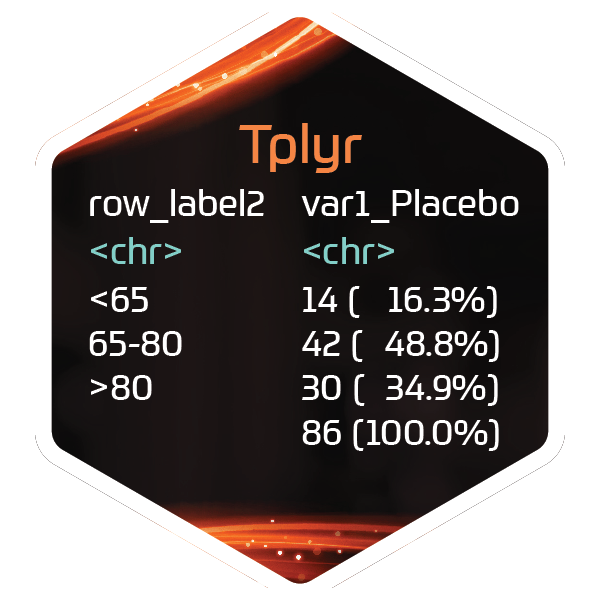f_str objects are intended to be used within the function
set_format_strings. The f_str object carries information that powers a
significant amount of layer processing. The format_string parameter is
capable of controlling the display of a data point and decimal precision. The
variables provided in ... control which data points are used to populate
the string formatted output.
Usage
f_str(format_string, ..., empty = c(.overall = ""))Arguments
- format_string
The desired display format. X's indicate digits. On the left, the number of x's indicates the integer length. On the right, the number of x's controls decimal precision and rounding. Variables are inferred by any separation of the 'x' values other than a decimal.
- ...
The variables to be formatted using the format specified in
format_string.- empty
The string to display when the numeric data is not available. For desc layers, an unnamed character vector will populate within the provided format string, set to the same width as the fitted numbers. Use a single element character vector, with the element named '.overall' to instead replace the whole string.
Details
Format strings are one of the most powerful components of 'Tplyr'. Traditionally, converting numeric values into strings for presentation can consume a good deal of time. Values and decimals need to align between rows, rounding before trimming is sometimes forgotten - it can become a tedious mess that is realistically not an important part of the analysis being performed. 'Tplyr' makes this process as simple as we can, while still allowing flexibility to the user.
Tplyr provides both manual and automatic decimal precision formatting. The
display of the numbers in the resulting data frame is controlled by the
format_string parameter. For manual precision, just like dummy values may
be presented on your mocks, integer and decimal precision is specified by
the user providing a string of 'x's for how you'd like your numbers
formatted. If you'd like 2 integers with 3 decimal places, you specify your
string as 'xx.xxx'. 'Tplyr' does the work to get the numbers in the right
place.
To take this a step further, automatic decimal precision can also be obtained based on the collected precision within the data. When creating tables where results vary by some parameter, different results may call for different degrees of precision. To use automatic precision, use a single 'a' on either the integer and decimal side. If you'd like to use increased precision (i.e. you'd like mean to be collected precision +1), use 'a+1'. So if you'd like both integer and and decimal precision to be based on the data as collected, you can use a format like 'a.a' - or for collected+1 decimal precision, 'a.a+1'. You can mix and match this with manual formats as well, making format strings such as 'xx.a+1'.
If you want two numbers on the same line, you provide two sets of x's. For example, if you're presenting a value like "mean (sd)" - you could provide the string 'xx.xx (xx.xxx)', or perhaps 'a.a+1 (a.a+2). Note that you're able to provide different integer lengths and different decimal precision for the two values. Each format string is independent and relates only to the format specified.
As described above, when using 'x' or 'a', any other character within the
format string will stay stationary. So for example, if your format string
is 'xx (xxx.x)', your number may format as '12 ( 34.5)'. So the left side
parenthesis stays fixed. In some displays, you may want the parenthesis to
'hug' your number. Following this example, when allotting 3 spaces for the
integer within parentheses, the parentehsis should shift to the right,
making the numbers appear '12 (34.5)'. Using f_str() you can achieve
this by using a capital 'X' or 'A'. For this example, the format string
would be 'xx (XXX.x)'.
There are a two rules when using 'parenthesis hugging':
Capital letters should only be used on the integer side of a number
A character must precede the capital letter, otherwise there's no character to 'hug'
The other parameters of the f_str call specify what values should fill
the x's. f_str objects are used slightly differently between different
layers. When declaring a format string within a count layer, f_str()
expects to see the values n or distinct_n for event or distinct counts,
pct or distinct_pct for event or distinct percentages, or total or
distinct_total for denominator calculations. Note that in an f_str()
for a count layer 'A' or 'a' are based on n counts, and therefore don't
make sense to use in percentages. But in descriptive statistic layers,
f_str parameters refer to the names of the summaries being performed,
either by built in defaults, or custom summaries declared using
set_custom_summaries(). See set_format_strings() for some more notes
about layers specific implementation.
An f_str() may also be used outside of a Tplyr table. The function
apply_formats() allows you to apply an f_str within the context of
dplyr::mutate() or more generally a vectorized function.
Valid f_str() Variables by Layer Type
Valid variables allowed within the ... parameter of f_str() differ by
layer type.
Count layers
npcttotaldistinct_ndistinct_pctdistinct_total
Shift layers
npcttotal
Desc layers
nmeansdmedianvarminmaxiqrq1q3missingCustom summaries created by
set_custom_summaries()
Examples
f_str("xx.x (xx.x)", mean, sd)
#> *** Format String ***
#> xx.x (xx.x)
#> *** vars, extracted formats, and settings ***
#> mean formated as: xx.x
#> integer length: 2
#> decimal length: 1
#> sd formated as: xx.x
#> integer length: 2
#> decimal length: 1
#> Total Format Size: 11
f_str("a.a+1 (a.a+2)", mean, sd)
#> *** Format String ***
#> a.a+1 (a.a+2)
#> *** vars, extracted formats, and settings ***
#> mean formated as: a.a+1
#> integer length: 0
#> decimal length: 1
#> sd formated as: a.a+2
#> integer length: 0
#> decimal length: 2
#> Total Format Size: 13
f_str("xx.a (xx.a+1)", mean, sd)
#> *** Format String ***
#> xx.a (xx.a+1)
#> *** vars, extracted formats, and settings ***
#> mean formated as: xx.a
#> integer length: 2
#> decimal length: 0
#> sd formated as: xx.a+1
#> integer length: 2
#> decimal length: 1
#> Total Format Size: 13
f_str("xx.x, xx.x, xx.x", q1, median, q3)
#> *** Format String ***
#> xx.x, xx.x, xx.x
#> *** vars, extracted formats, and settings ***
#> q1 formated as: xx.x
#> integer length: 2
#> decimal length: 1
#> median formated as: xx.x
#> integer length: 2
#> decimal length: 1
#> q3 formated as: xx.x
#> integer length: 2
#> decimal length: 1
#> Total Format Size: 16
f_str("xx (XXX.x%)", n, pct)
#> *** Format String ***
#> xx (XXX.x%)
#> *** vars, extracted formats, and settings ***
#> n formated as: xx
#> integer length: 2
#> decimal length: 0
#> pct formated as: (XXX.x
#> integer length: 4
#> decimal length: 1
#> Total Format Size: 11
f_str("a.a+1 (A.a+2)", mean, sd)
#> *** Format String ***
#> a.a+1 (A.a+2)
#> *** vars, extracted formats, and settings ***
#> mean formated as: a.a+1
#> integer length: 0
#> decimal length: 1
#> sd formated as: (A.a+2
#> integer length: 0
#> decimal length: 2
#> Total Format Size: 13