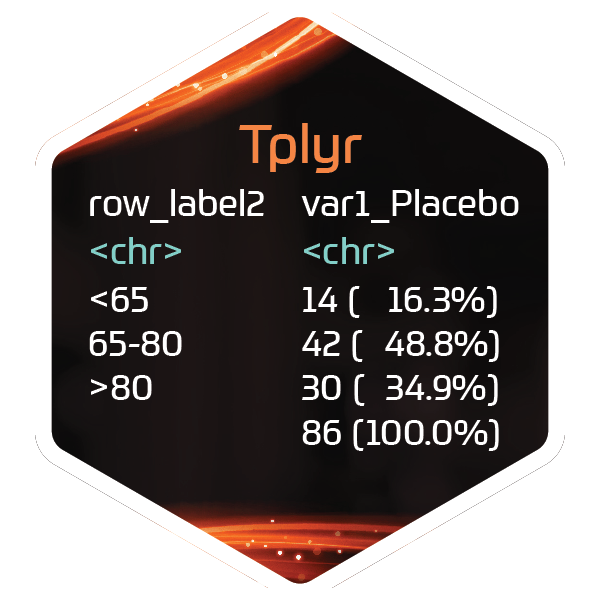The tplyr_table object is the main container upon which a Tplyr table is constructed. Tplyr tables are made up of
one or more layers. Each layer contains an instruction for a summary to be performed. The tplyr_table object contains
those layers, and the general data, metadata, and logic necessary.
Usage
tplyr_table(target, treat_var, where = TRUE, cols = vars())Arguments
- target
Dataset upon which summaries will be performed
- treat_var
Variable containing treatment group assignments. Supply unquoted.
- where
A general subset to be applied to all layers. Supply as programming logic (i.e. x < 5 & y == 10)
- cols
A grouping variable to summarize data by column (in addition to treat_var). Provide multiple column variables by using
vars
Details
When a tplyr_table is created, it will contain the following bindings:
target - The dataset upon which summaries will be performed
pop_data - The data containing population information. This defaults to the target dataset
cols - A categorical variable to present summaries grouped by column (in addition to treat_var)
table_where - The
whereparameter provided, used to subset the target datatreat_var - Variable used to distinguish treatment groups.
header_n - Default header N values based on
treat_varpop_treat_var - The treatment variable for
pop_data(if different)layers - The container for individual layers of a
tplyr_tabletreat_grps - Additional treatment groups to be added to the summary (i.e. Total)
tplyr_table allows you a basic interface to instantiate the object. Modifier functions are available to change
individual parameters catered to your analysis. For example, to add a total group, you can use the
add_total_group.
In future releases, we will provide vignettes to fully demonstrate these capabilities.