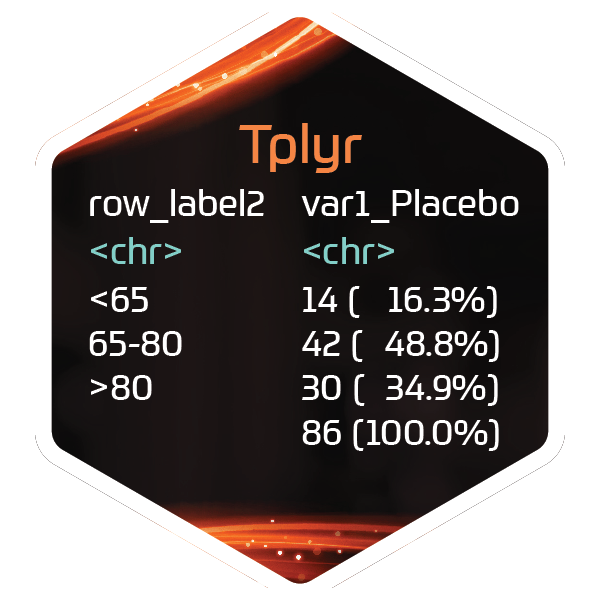In some situations, count summaries may want to see distinct counts by a
variable like subject. For example, the number of subjects in a population
who had a particular adverse event. set_distinct_by allows you to set
the by variables used to determine a distinct count.
Details
When a distinct_by value is set, distinct counts will be used by
default. If you wish to combine distinct and not distinct counts, you can
choose which to display in your f_str() objects using n,
pct, distinct_n, and distinct_pct. Additionally, denominators
may be presented using total and distinct_total
Examples
#Load in pipe
library(magrittr)
tplyr_table(mtcars, gear) %>%
add_layer(
group_count(cyl) %>%
set_distinct_by(carb)
) %>%
build()
#> # A tibble: 3 × 6
#> row_label1 var1_3 var1_4 var1_5 ord_layer_index ord_layer_1
#> <chr> <chr> <chr> <chr> <int> <dbl>
#> 1 4 " 1 ( 25.0%)" " 2 ( 66.7%)" " 1 ( 25.0… 1 1
#> 2 6 " 1 ( 25.0%)" " 1 ( 33.3%)" " 1 ( 25.0… 1 2
#> 3 8 " 3 ( 75.0%)" " 0 ( 0.0%)" " 2 ( 50.0… 1 3