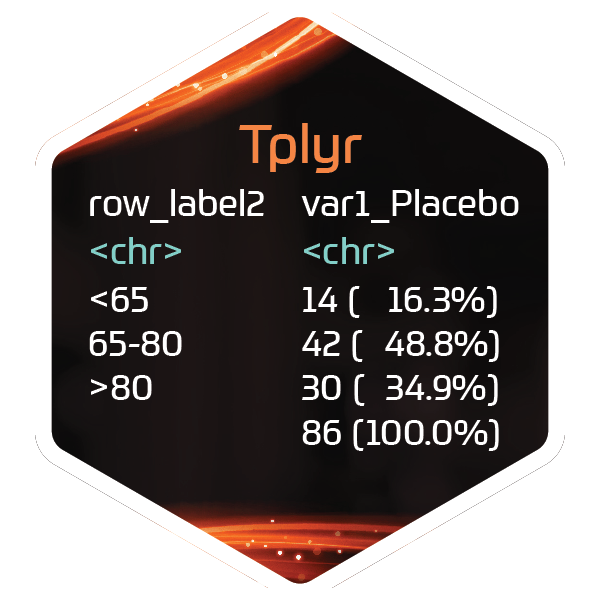If a Tplyr table is built with the `metadata=TRUE` option specified, then metadata is assembled behind the scenes to provide traceability on each result cell derived. The functions `get_meta_result()` and `get_meta_subset()` allow you to access that metadata by using an ID provided in the row_id column and the column name of the result you'd like to access. The purpose is of the row_id variable instead of a simple row index is to provide a sort resistant reference of the originating column, so the output Tplyr table can be sorted in any order but the metadata are still easily accessible.
Usage
tplyr_meta(names = list(), filters = exprs())Details
The `tplyr_meta` object provided a list with two elements - names and filters. The names contain every column from the target data.frame of the Tplyr table that factored into the specified result cell, and the filters contains all the necessary filters to subset the target data to create the specified result cell. `get_meta_subset()` additionally provides a parameter to specify any additional columns you would like to include in the returned subset data frame.