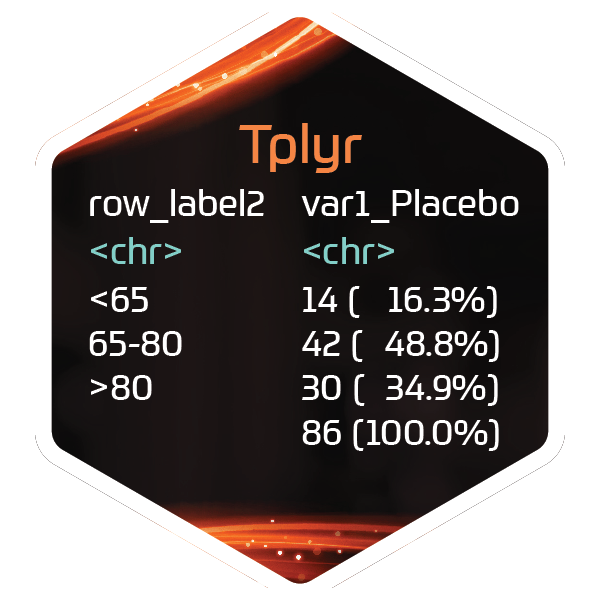This function allows you to extract important regular expressions used inside Tplyr.
Usage
get_tplyr_regex(rx = c("format_string", "format_group"))Details
There are two important regular expressions used within Tplyr. The format_string expression is the expression to parse format strings. This is what is used to make sense out of strings like 'xx (XX.x%)' or 'a+1 (A.a+2)' by inferring what the user is specifying about number formatting.
The 'format_group' regex is the opposite of this, and when given a string of numbers, such as ' 5 (34%) [9]' will return the separate segments of numbers broken into their format groups, which in this example would be ' 5', '(34%)', and '[9]'.
Examples
get_tplyr_regex('format_string')
#> [1] "(a(\\+\\d+)?|(\\S+)A(\\+\\d+)?|(\\S+)X+|x+)(\\.([A|a](\\+\\d+)?|[X|x]+)?)?"
#> attr(,"options")
#> attr(,"options")$case_insensitive
#> [1] FALSE
#>
#> attr(,"options")$comments
#> [1] FALSE
#>
#> attr(,"options")$dotall
#> [1] FALSE
#>
#> attr(,"options")$multiline
#> [1] FALSE
#>
#> attr(,"class")
#> [1] "stringr_regex" "stringr_pattern" "character"
get_tplyr_regex('format_group')
#> [1] "[^\\s\\d]*\\s*(\\-?\\d+(\\.\\d+)?)\\S*"
#> attr(,"options")
#> attr(,"options")$case_insensitive
#> [1] FALSE
#>
#> attr(,"options")$comments
#> [1] FALSE
#>
#> attr(,"options")$dotall
#> [1] FALSE
#>
#> attr(,"options")$multiline
#> [1] FALSE
#>
#> attr(,"class")
#> [1] "stringr_regex" "stringr_pattern" "character"