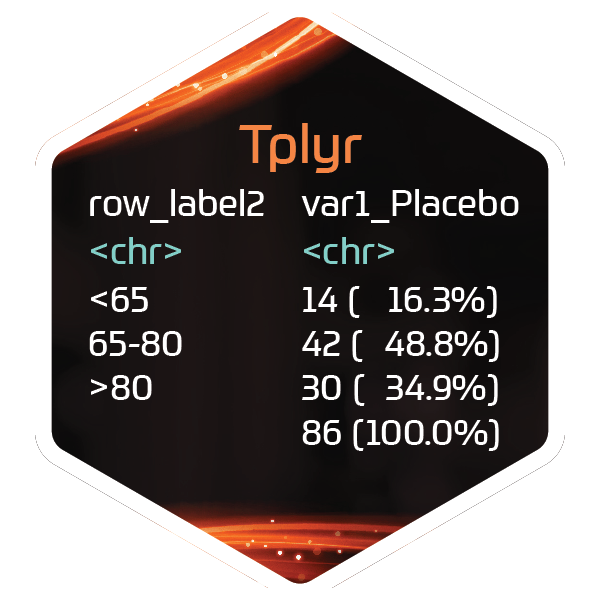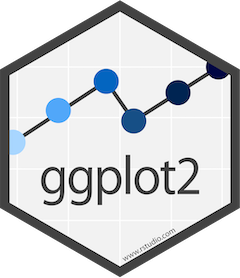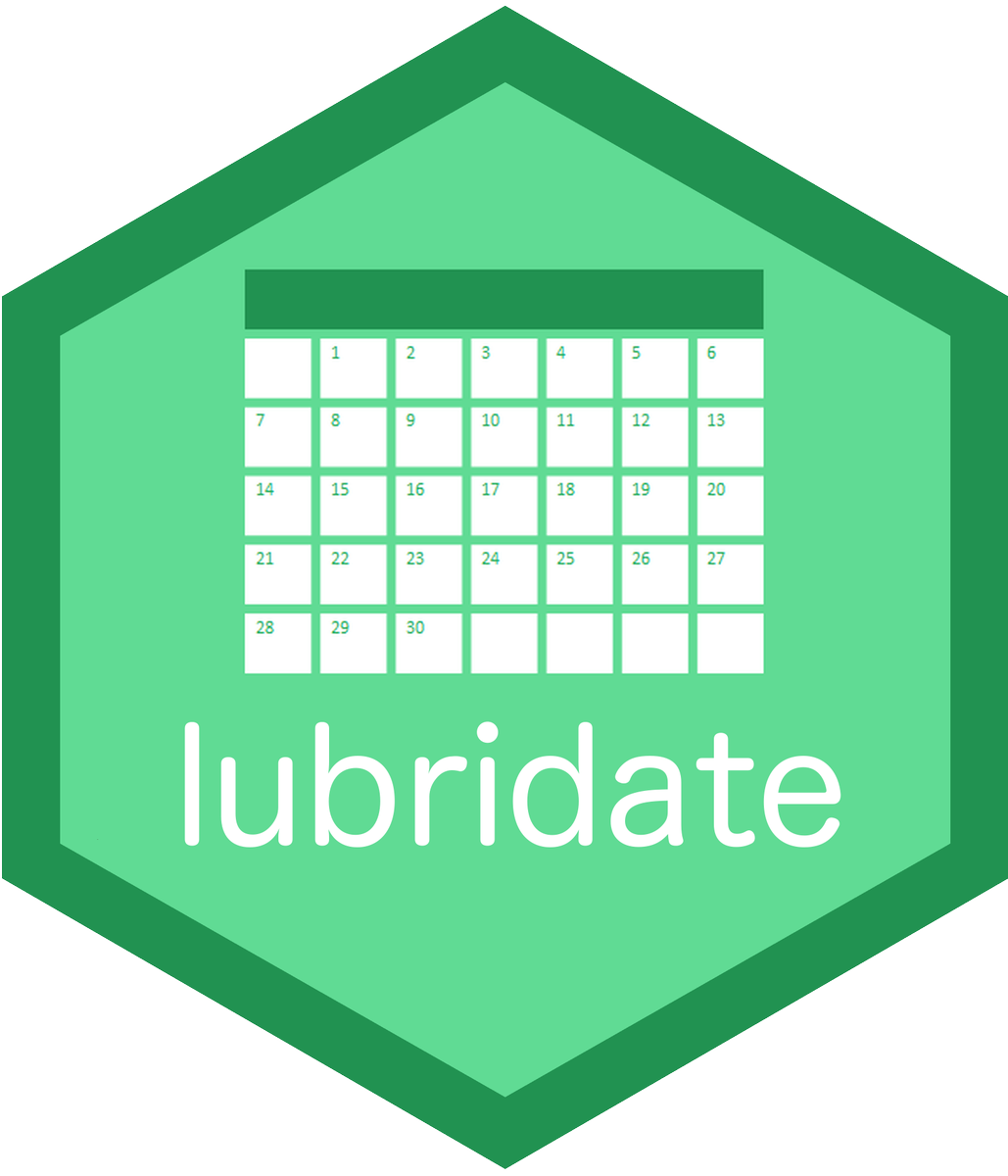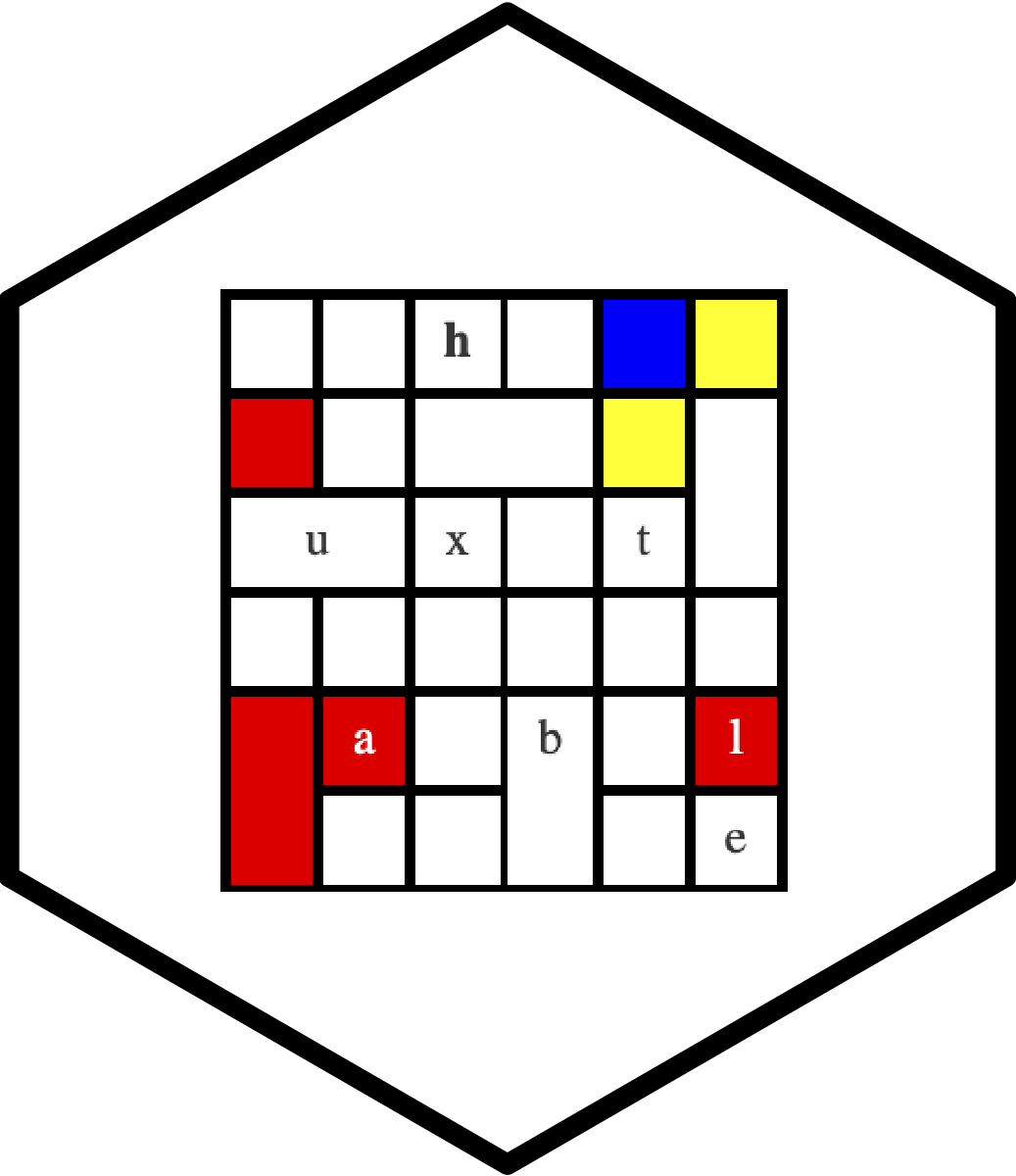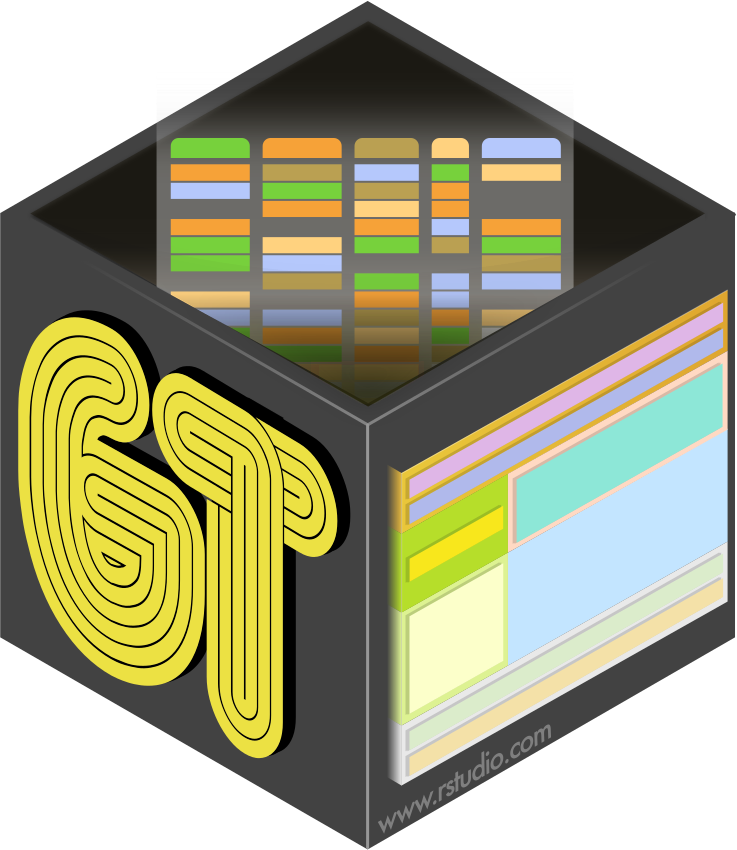Function References
| Function | Purpose | Docs |
|---|---|---|
select |
Selects variables in a data frame | 📄 |
filter |
Subsets a data frame, retaining all rows that satisfy your conditions | 📄 |
rename |
Changes the names of individual variables | 📄 |
arrange |
Orders the rows of a data frame by the values of selected columns | 📄 |
bind_rows |
Binds many data frames into one | 📄 |
*_join |
Joins add columns from y to x, matching rows based on the keys | 📄 |
mutate |
Adds new variables and preserves existing ones | 📄 |
if_else |
Returns a value with the same shape as test which is filled with elements selected from either yes or no depending on whether the element of test is TRUE or FALSE | 📄 |
case_when |
Allows you to vectorise multiple if_else() statements | 📄 |
rowwise |
Allows you to compute on a data frame a row-at-a-time | 📄 |
summarize |
Creates a new data frame. It will have one (or more) rows for each combination of grouping variables; if there are no grouping variables, the output will have a single row summarising all observations in the input. It will contain one column for each grouping variable and one column for each of the summary statistics that you have specified. | 📄 |
group_by |
Takes an existing tbl and converts it into a grouped tbl where operations are performed “by group” | 📄 |
count |
Lets you quickly count the unique values of one or more variables | 📄 |
Where to Go From Here:
We mentioned a lot of amazing packages within the R ecosystem that we leverage every day. click on the package photo for more info and documentation